
Pengi
A downloadable interfic for Windows
Pengi finally gets a chance to fulfill their dream. To do so, they have to convince others to give up something...
Pengi is an interactive fiction interfic about Pengi the penguin working for real estate.
Will Pengi get to convince the mall folks to hand out their stores?
You can watch our trailer by clicking this link (YouTube).
This was a group project made for STS 350.


You can play the game in Windows (best resolution) by downloading the files here.
Or you can it on your browser by clicking the download button besides "Play in browser". Trust us, it won't download anything. It will send you to github pages.
How to play
- You can right click, use the spacebar, or use the enter key to move through the dialogue.
- We recommend, before making a big decision, to save! You can do so by clicking the hamburger button on the bottom right, clicking a save slot, and saving! So easy WOW.
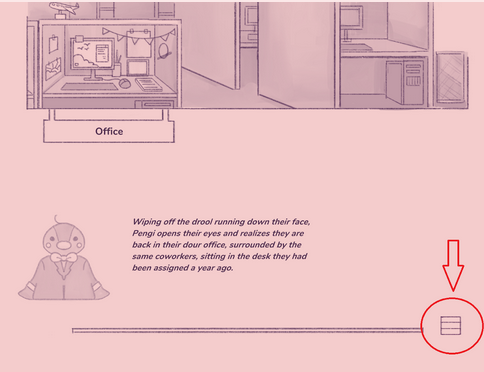
- Note: You can only start saving after reaching a save point.
- You can also access the main menu by clicking the little option on the bottom as well.
- On the main menu you can access previous saves, access the options or start a new game. Options enables you to change text size, speed, and font, remove text formatting, change the volume and disable the screen shakes and flashes.
Green Tea-m

This game was developed by Green Tea-m.
- EJ Meneses
- Liv McRobbie (Musician)
- Nicole Chik (Artist)
- Ohi Ahimie
- Samadhi Ranatunga
- Allan Manuba
Known bugs
This is a Unity bug, and can only be fixed by Unity themselves. If you do two of these things at the same time,
the game can freeze:
- Left clicking
- Pressing enter
- Pressing the spacebar
For example, if you left click and press enter at the same time, the game will freeze. You can mash left click,
and the game won’t freeze. You can alternate between left clicking, and pressing the spacebar, and the game won’t freeze.
Why is the game on Github pages?
Whenever we host the game on itch, we can't seem to retain our save data on Google Chrome. It seems to be an itch glitch.
Here's the link to the issue in question.
Source code
Check out the source code at: github.com/GreenTea-M/ProjectPengi
| Status | Released |
| Platforms | Windows |
| Authors | Turnip, nicklejoesc, Samadhi Ranatunga |
| Genre | Interactive Fiction |
| Made with | Unity |
| Tags | Unity, yarnspinner |
| Code license | MIT License |
| Average session | A few minutes |
| Languages | English |
| Inputs | Mouse |
| Links | Source code, WebGL version |

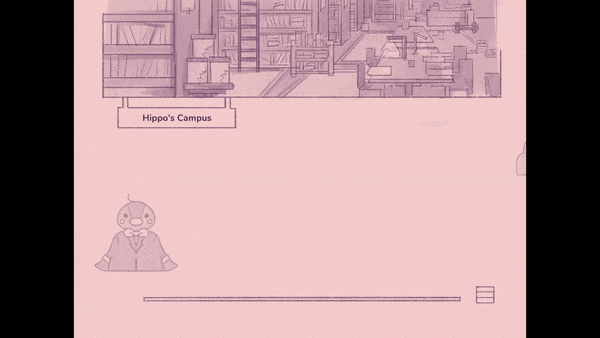
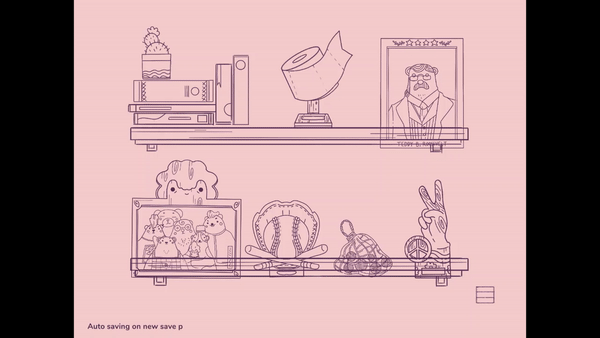

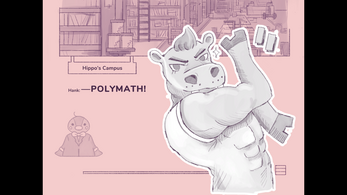
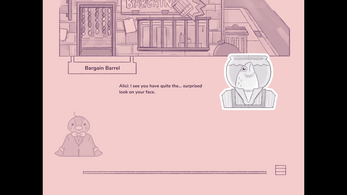
Comments
Log in with itch.io to leave a comment.
Hi there! Jon Manning from the Yarn Spinner team here!
This game looks great! We're putting together a promotional reel for Yarn Spinner, and I'd love it if you were interested in submitting gameplay footage from this game so we can potentially use it in promotional material for Yarn Spinner.
(Additionally, if you aren't already part of it, our Yarn Spinner discord community would love to have you!)
The game is really polished. I love the art style.